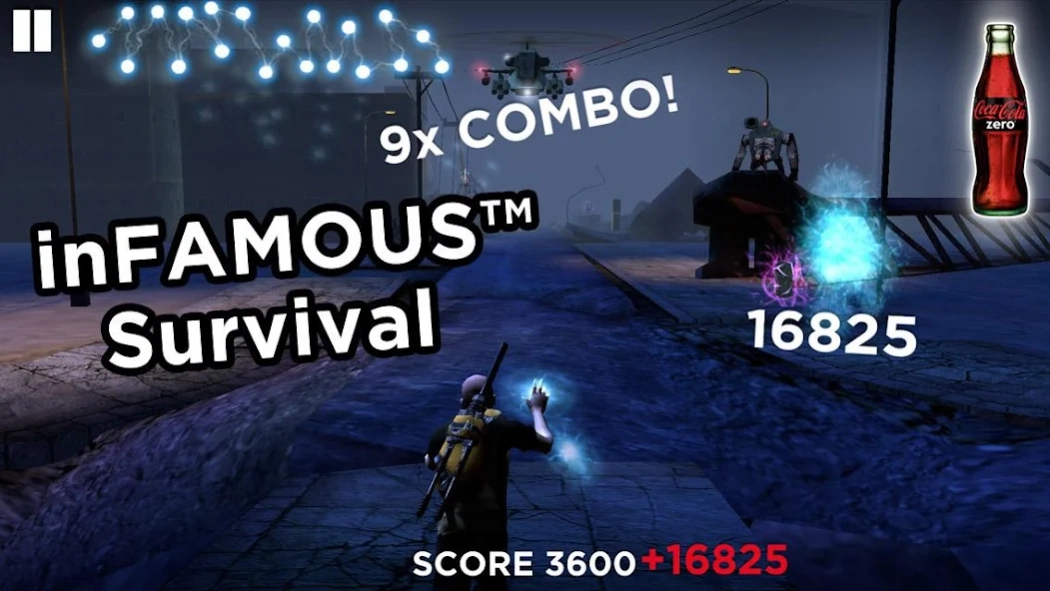PlayStation® All-Stars Island 4.0
Free Version
Publisher Description
PlayStation® All-Stars Island - Discover all-action fun on PlayStation® All-Stars Island
Play Exclusive Games Only with the PlayStation® All-Stars Island
Try out an island full of fast, action-packed PlayStation® adventures and unlock fantastic Coke Zero Challenges staring PlayStation® legends.
Play Uncharted™: Drake's Pursuit
Run at breakneck speed through a tangled jungle of fallen trees as legendary treasure hunter Nathan Drake. Run, jump and dive over cliffs and raging rivers to escape Drake’s ruthless pursuers.
Play inFAMOUS™: Survival
Use Cole MacGrath's electric superpowers to defeat oncoming enemies and to protect the city from an invasion of monsters.
Play Gravity Rush™: Infinite Skies
A perilous floating landscape of pits, monsters and laser beams stretches out ahead of Kat. Using her gravity-shifting super powers, help Kat avoid the abyss...
Unlock and play LittleBigPlanet™: Epic Race
Achieve a score of 600,000 plus in any game on the island, or scan the Sackboy™ image included in the app to unlock LittleBigPlanet™: Epic Race. Tear up the track Sackboy™ style in this simple, helter-skelter race against the clock.
About PlayStation® All-Stars Island
PlayStation® All-Stars Island is a free app for Android published in the Arcade list of apps, part of Games & Entertainment.
The company that develops PlayStation® All-Stars Island is PlayStation Mobile Inc.. The latest version released by its developer is 4.0.
To install PlayStation® All-Stars Island on your Android device, just click the green Continue To App button above to start the installation process. The app is listed on our website since 2013-12-13 and was downloaded 14 times. We have already checked if the download link is safe, however for your own protection we recommend that you scan the downloaded app with your antivirus. Your antivirus may detect the PlayStation® All-Stars Island as malware as malware if the download link to com.playstation.allstars.island is broken.
How to install PlayStation® All-Stars Island on your Android device:
- Click on the Continue To App button on our website. This will redirect you to Google Play.
- Once the PlayStation® All-Stars Island is shown in the Google Play listing of your Android device, you can start its download and installation. Tap on the Install button located below the search bar and to the right of the app icon.
- A pop-up window with the permissions required by PlayStation® All-Stars Island will be shown. Click on Accept to continue the process.
- PlayStation® All-Stars Island will be downloaded onto your device, displaying a progress. Once the download completes, the installation will start and you'll get a notification after the installation is finished.